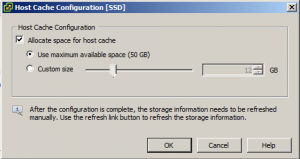
How to disable vSphere Host Cache Configuration
Today playing in my lab I had an issue running some VMs on a SSD. It turns out the Host Cache Configuration was causing some issues running the VMs on the same SSD. You enable host cache when creating a datastore on a SSD, but how do you disable it? Its not an option on the datastore properties. To disable Host Cache Configuration follow the steps below: Select Configuration Tab Select Host Cache Configuration under software Right Click on the SSD Datastore and Select Properties Disable Checkbox for Allocate space for host cache Click OK DONE!! Thats it, host cache has been disabled.
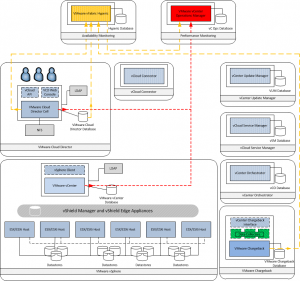
The ever expanding vCloud Ecosystem – Monitoring
I have written previously about the vCloud Ecosystem (part1) (part2), which combines multiple products to make up a vCloud environment. What I want to cover in this article is VMware vC Ops and VMware vFrabic Hyperic integration into this ecosystem product stack. Where do these products fit in? When we look at vC Ops and Hyperic, we need to look at two different aspects of monitoring. Availability and Performance. vC Ops gives us the ability to gather performance data, while Hyperic is used to provide application availability. So how do they integrate? The above diagram demonstrates the different integration points between the vCloud stack. This can be further expanded upon to also include availability monitoring of the other vCloud components, however this can also be achieved simply by having all these vCloud Management VMs running in a Management Cluster vCenter as per the vCloud Architecture Toolkit and using a vCenter […]
Taking on a new challenge
After two years at VMware working in the Centre of Excellence (CoE) I can now officially announce that I will be starting a new role in April. I will be staying in Global Technology Solutions (GTS), but moving over to the Solutions and Services Engineering team working as a Senior Solutions Architect. I will be focusing on taking the work that my colleagues in the CoE have currently developed(and are continuing to), and making this widely adoptable for the field and partners in the form of best-practices and developing technical presentations to give to the field, partners and customers. This is going to be another exciting challenge, working with new people (most of whom I already know). I have loved my time in the CoE (and made some really good friends), so it is with a heavy heart I am leaving. However I will not be moving far staying in […]
VMware vCloud Director 1.5.1 released
Yesterday VMware released an update to vCloud Director. Listed below you will see some of the new features: Firewall rules can be configured with CIDR blocks, IP ranges, and port ranges Added system notification for lost connection to AMQP host Enhanced cell management tool and log collection script Support for AES-256 encryption for VPN tunnels Increased the retention maximum for vCenter Chargeback history The new release also supports the latest vSphere releases vCenter Server 5.0 Update 1 ESXi 5.0 Update 1 vShield 5.0.1 To read the full release notes, click here You can download the latest vCloud Director binaries by clicking here
