Partner Exchange is coming along soon, February 13th – February 16th. Registration is open and VMware are offering an early bird discount if you sign up before 16th December. For further information or to visit the Partner Exchange site, click here For those who don’t know what Partner Exchange is all about, I have included the summary off the web page. VMware Partner Exchange is dedicated to educating and enabling you to sell and deploy VMware products and solutions successfully. – Gain insights to identify customer needs effectively – Explore best practices to acquire new customers – Find out how to expand business by cross-selling VMware solutions and services – Network with other partners, VMware experts and executives – Walk away with go-to-market selling strategies that enable you to accelerate your business You’ll learn of VMware’s plans for the coming year, learn about new partner programs, explore best practices and […]
Archive | VMware Posts
Download link for VMware View Client
People keep asking on a regular basis, where can we download the View Client. This is the currently latest version available (at time of writing). Follow this link to the download http://downloads.vmware.com/d/details/view_460_clients_en/ZEB3YnRkcEBiZCpqag== This link will take you to the View 4.6 download page, which includes the current supported MAC version http://downloads.vmware.com/d/details/view_500_clients_en/dCV0YnQqJWhidGVkdA== This link will take you to the View 5.0 download page.
vCenter Orchestrator Training EMEA – Sign up now
Hopefully everyone got to see myself and Chris Colotti’s Brown bag session last night on ProfessionVMware.com. During that session we spoke about the importance of Orchestration within a vCloud environment. We received quite a bit of interest from people around resources available on the product. VMware have just released 10 training classes in EMEA, so I thought I would publish the schedule here for anyone who is interested. I actually completed this course two weeks ago, and was seriously impressed by the power of VCO and what it enables me to do within a vCloud environment. If you have the time/resources available this is a must attend training session IMHO. To find the full schedule and in which countries it is available click here There is also further information available over at vcoteam.info
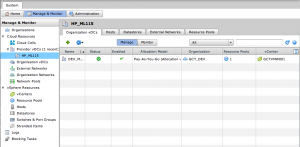
How to enable Elastic Virtual DataCenters in vCloud Director
I have been playing around with my home lab today, and trying to work out how to enable Elastic Virtual Data Centers within vCloud Director. First of all, what is an Elastic vDC you ask? An Elastic vDC allows you to add more resources to a Provider vDC when they become consumed/constrained. Why would you need to do this? Well first off this only works with the Pay-as-you-go Allocation model. Pay-as-you-go is exactly that, you have no idea as a provider on how many VMs will be deployed. Potentially there is the possibility that all your resources will be consumed, and your consumers will not be able to deploy any more workloads. This is where Elastic vDCs come in, you can add more resources to a PvDC on the fly. So how do we do it? Log in to vCD as a system admin Click the “Manage & Monitor” button […]
Modifying VMware View 5.0 HTTPS port
Yesterday I installed VMware View into my home lab and configured everything successfully. What I discovered was that my router could not do was any Network Address Port Translation (NAPT) so I could not redirect the external IP port 444 to the internal server IP port of 443. I run a web server on port 443 so could not use this external port for View Connection Server. So how do I change the IP Port on the View Connection Server itself? After googling some scenarios I found a link to this page on myvirtualcloud.net. This is an excellent article, however it only covers View 4.0.x. In View 5.0 there is no locked.properties file in View 5.0, only config.properties and settings.properties. The article above recommends changing the entry “serverPort=xx” in locked.properties however there is no entry for this in either of these files. Hmmmm what to do… In the example below […]
